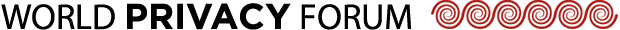Consumer Alert: Be aware of unauthorized in-app charges
First, we heard about consumers saddled with unauthorized in-app purchases made by children via Apple’s iTunes store apps. This happened in January 2014, when Apple settled a dispute with the FTC over children’s unauthorized in-app purchases. The company improved their system, and provided at least $32.5 million in refunds to affected consumers. A letter from Apple’s Time Cook explained that the company settled to avoid the distraction of a long legal battle with a regulator, although the company didn’t appear to like it one bit. Now we are learning that Amazon account holders were also burdened with unauthorized in-app purchases by children, in this case, also to the tune of millions of dollars.
The FTC apparently attempted to settle the in-app purchase dispute with Amazon, something Amazon has resisted according to the Wall Street Journal. Today, the FTC has filed a lawsuit seeking redress for consumers. The court order that the FTC is seeking would provide full refunds for all affected consumers, and would require Amazon to obtain permission before imposing charges for its in-app purchases in the future.
The FTC’s complaint alleges that Amazon violated the FTC Act by “billing parents and other Amazon account holders for charges incurred by their children without the permission of the parent or other account holder. Amazon’s setup allowed children playing these kids’ games to spend unlimited amounts of money to pay for virtual items within the apps such as “coins,” “stars,” and “acorns” without parental involvement.”
Beyond the legal dispute, consumers should know that in-app purchases made by children appear to be an ongoing area of consumer clean-up. It is worth the time to take some care to ensure children cannot ring up unlimited charges via apps.
Tips for consumers with children:
- Specific for Amazon: If you are a Kindle Fire user, Kindle FreeTime parental control software is built in to the device. Using this tool, you can determine how much time children can use the Kindle. You can also require a PIN for every in-app purchase. Tech crunch has a good article with details about FreeTime and its capabilities.
- If you are an Amazon account holder with kids: check your credit card receipts from 2011 to the present day for unauthorized charges from Amazon.com that you did not make or authorize. Keep a record of these charges so you can request a full refund when one becomes available.
- For everyone with kids: Take a look at your children’s apps and at their mobile devices. If they are not using a device that has Kindle FreeTime built in, you can still download other parental control apps. Apps and devices differ. Take the time to test and explore your device for parental controls, and if you find parental controls for in-app purchases, take advantage of them. This holds true for any device. If the device does not come with built-in parental controls, you can download and test the selection of parental control apps that are readily available on all of the major app platforms: iTunes, Amazon, Google Play, and others. To find parental control apps, just go to the platform (iTunes, Amazon, Google Play) and type in the keyword “parental control.” Then it will be up to you to test the different apps to find the best fit.